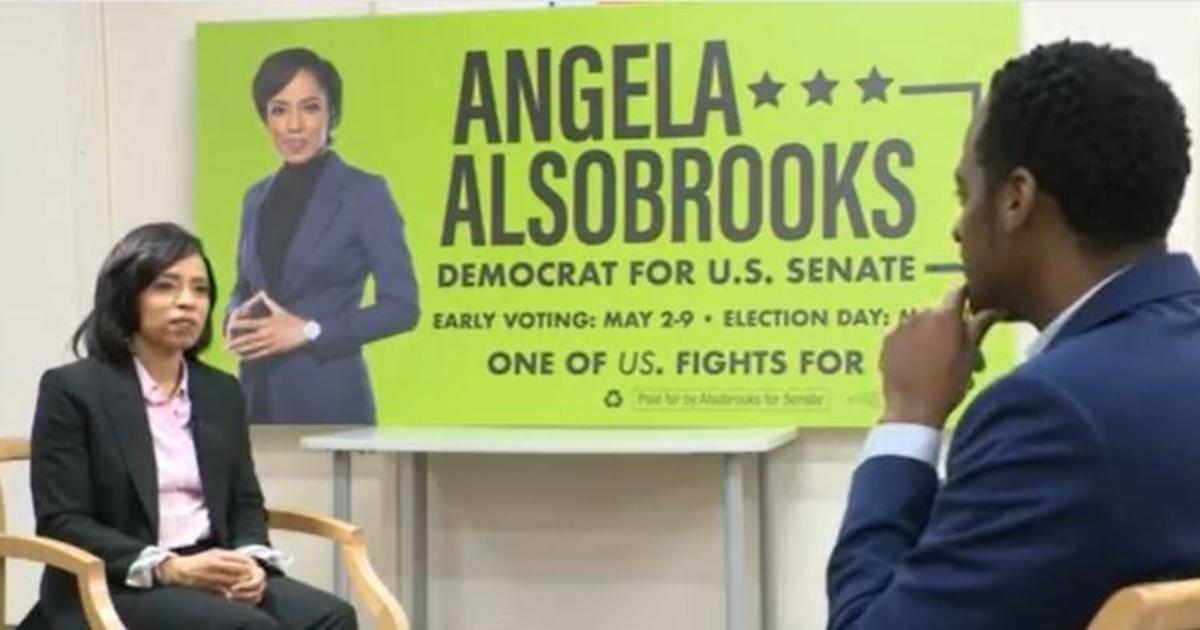How To Monitor Your Identity & Avoid Becoming A Victim Of Identify Theft
WASHINGTON (WJZ) -- Officials are still figuring out the full impact of the government data breach.
As Linh Bui reports, the U.S. Office of Personal Management is working with with the Department of Homeland Security and the FBI on the investigation.
Millions of current and former federal employees might have had their personal information stolen.
If you think you're one of them, the OPM has issued some guidelines:
How to monitoring your identity and financial information:
- Monitor financial account statements and immediately report any suspicious or unusual activity to financial institutions.
- Request a free credit report at www.AnnualCreditReport.com (external link) or by calling 1-877-322-8228. Consumers are entitled by law to one free credit report per year from each of the three major credit bureaus – Equifax®, Experian®, and TransUnion® – for a total of three reports every year. Contact information for the credit bureaus can be found on the Federal Trade Commission (FTC) website, www.ftc.gov (external link).
- Review resources provided on the FTC identity theft website, www.identitytheft.gov (external link). The FTC maintains a variety of consumer publications providing comprehensive information on computer intrusions and identity theft.
- You may place a fraud alert on your credit file to let creditors know to contact you before opening a new account in your name. Simply call TransUnion® at 1-800-680-7289 to place this alert. TransUnion® will then notify the other two credit bureaus on your behalf.
How to avoid becoming a victim:
- Be suspicious of unsolicited phone calls, visits, or email messages from individuals asking about you, your employees, your colleagues or any other internal information. If an unknown individual claims to be from a legitimate organization, try to verify his or her identity directly with the company.
- Do not provide personal information or information about your organization, including its structure or networks, unless you are certain of a person's authority to have the information.
- Do not reveal personal or financial information in email, and do not respond to email solicitations for this information. This includes following links sent in email.
- Do not send sensitive information over the Internet before checking a website's security (for more information, see Protecting Your Privacy, www.us-cert.gov/ncas/tips/ST04-013 (external link)).
- Pay attention to the URL of a website. Malicious websites may look identical to a legitimate site, but the URL may use a variation in spelling or a different domain (e.g., .com vs. .net).
- If you are unsure whether an email request is legitimate, try to verify it by contacting the company directly. Do not use contact information provided on a website connected to the request; instead, check previous statements for contact information. Information about known phishing attacks is also available online from groups such as the Anti-Phishing Working Group (www.antiphishing.org (external link)).
- Install and maintain anti-virus software, firewalls, and email filters to reduce some of this traffic (for more information, see Understanding Firewalls, www.us-cert.gov/ncas/tips/ST04-004 (external link); Understanding Anti-Virus Software, www.us-cert.gov/ncas/tips/ST04-005 (external link); and Reducing Spam, http://www.us-cert.gov/ncas/tips/ST04-007 (external link)).
- Take advantage of any anti-phishing features offered by your email client and web browser.
- Employees should take steps to monitor their personally identifiable information and report any suspected instances of identity theft to the FBI's Internet Crime Complaint Center at www.ic3.gov (external link).
- Additional information about preventative steps by consulting the Federal Trade Commission's website, www.identitytheft.gov (external link). The FTC also encourages those who discover that their information has been misused to file a complaint with the commission using the contact information below.